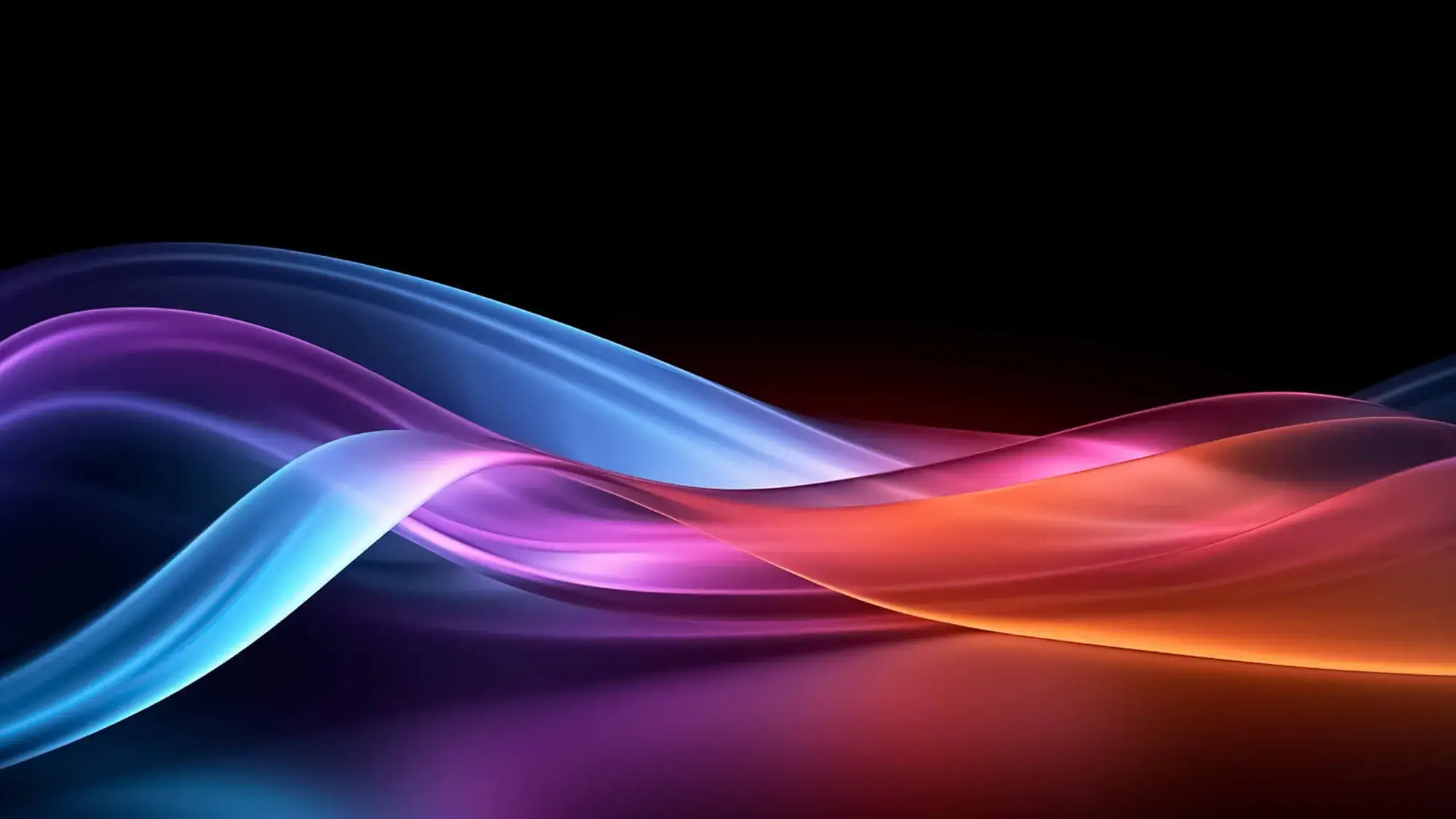

In today's classrooms—virtual or in person—time is one thing most teachers don't have enough of. Between lesson planning, grading, and administrative tasks, designing engaging slide decks often ends up at the bottom of the list. But that's changing fast.
More and more educators are turning to AI PPT generators like Slides to build their lesson presentations in minutes. No more wrestling with formatting or layouts. With a few clicks, teachers can go from outline to classroom-ready slides—and still have time to breathe.
So, what's behind this shift? Let's break down how Slides is helping educators save time, teach better, and engage their students—all with the help of AI.
Why Teachers Are Switching to AI-Powered Presentation Tools
1. AI Slide Generators Save Hours Every Week
Lesson planning is already a heavy lift. Designing slides from scratch? That can take hours. With an AI-powered presentation tool like Slides, educators can simply type out a lesson objective or upload a class outline—and get an auto-generated slide deck in seconds.
Instead of dragging boxes and choosing fonts, AI handles the formatting, design, and layout.
It's not just a time-saver—it's a lifesaver. Especially during exam season or when you're juggling multiple classes.
2. Tailored for Education—Not Just Business
Unlike many tools designed for corporate teams, Slides understands classroom needs. From simple layouts to clear visuals, everything is geared toward communication and learning—not sales pitches.
Need a slide that explains a math concept with step-by-step visuals? Done.
Want a deck that breaks down a history timeline with clean transitions? Easy.
You don't need to be a designer—or even good at PowerPoint. Just bring your teaching ideas.
How Slides Improves the Teaching Experience
Great presentations aren't just about good-looking slides—they're about how those slides work in the classroom.
✅ Intuitive Design That Supports Teaching
The Slides interface is built for speed and clarity. You can adjust your deck quickly, switch between modes (teacher vs. student view), and even add visuals on the fly. Everything is optimized for a smooth teaching flow.
🎥 Dynamic Previews and Real-Time Edits
Slides gives you live previews of your deck as it's generated. You don't need to wait to see what the AI builds. Edit in real-time, tweak transitions, or swap templates instantly.
That's a UX win—no more clicking through five menus to change one image.
Real Use Cases: How Educators Use Slides Every Day
👩🏫 Daily Lessons, Simplified
Teachers use Slides to prep their Monday-to-Friday content. Instead of spending Sunday night designing decks, they upload their weekly plan and get a presentation for each topic.
📚 Project Instructions and Rubrics
Slides is perfect for explaining class projects or assignments. Upload your rubric or criteria, and Slides will create a clean, student-friendly deck.
🎓 Parent-Teacher Night Presentations
Got a big night coming up? Use Slides to turn key points into a professional-looking presentation. It's fast, easy, and looks great on a projector.
Who Should Use Slides
• K-12 teachers looking to simplify daily lesson prep
• College instructors building lectures in multiple formats
• Homeschool educators who want better visuals without extra work
• School admins creating reports and updates for stakeholders
If you're in education and you use PowerPoint—or want to stop using it—Slides is for you.
The Bottom Line: AI Helps You Teach, Not Replace You
Slides isn't here to take your job—it's here to give you time back.
With an AI PPT generator, you still bring the ideas, the knowledge, the care. The tool just does the boring parts: formatting, layout, and design.
That means you can spend less time fiddling with slides—and more time connecting with students.
🖱️ Start creating your AI-powered lesson slides now →
Let Slides handle the busywork—so you can focus on what really matters: teaching.