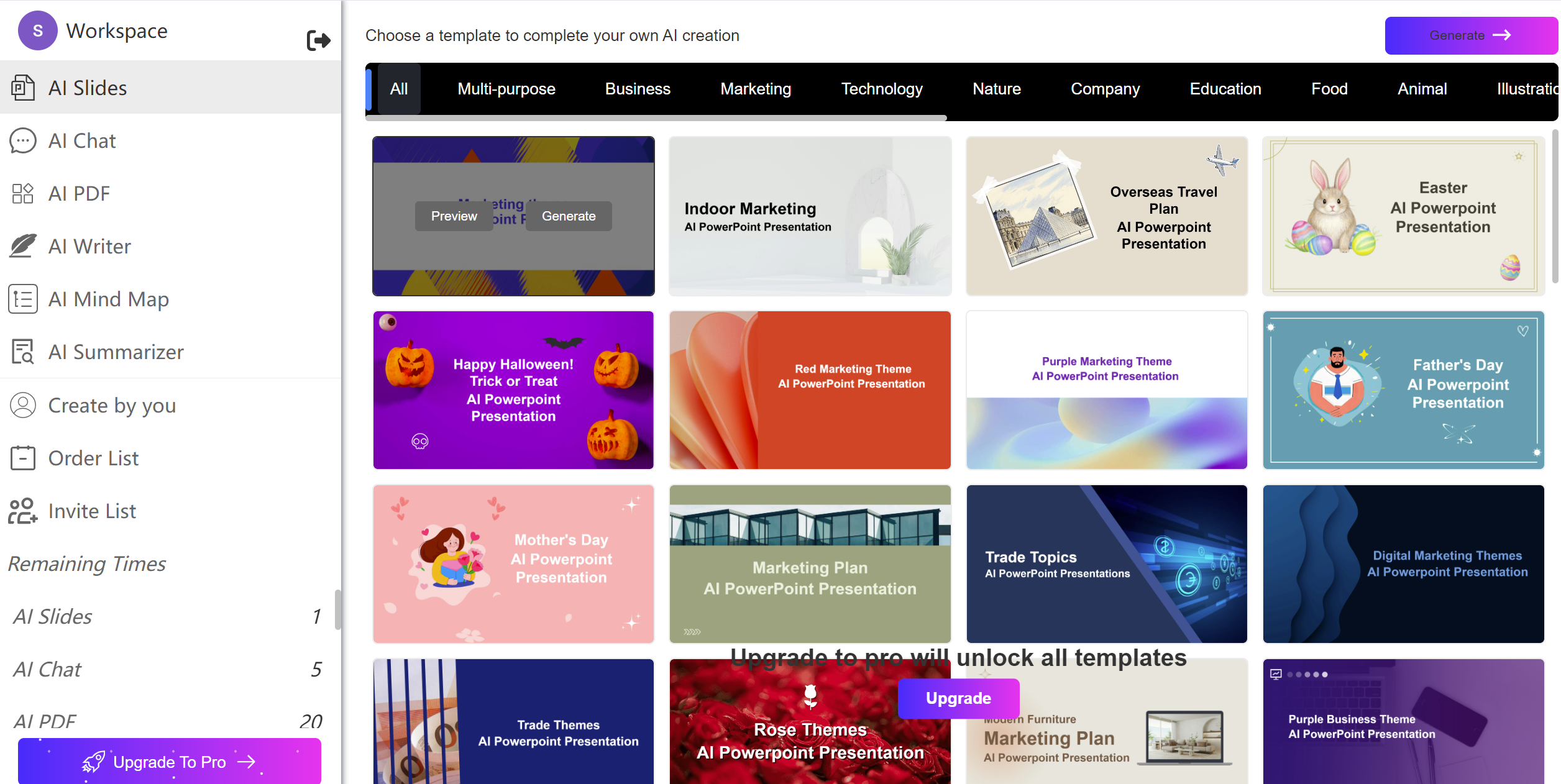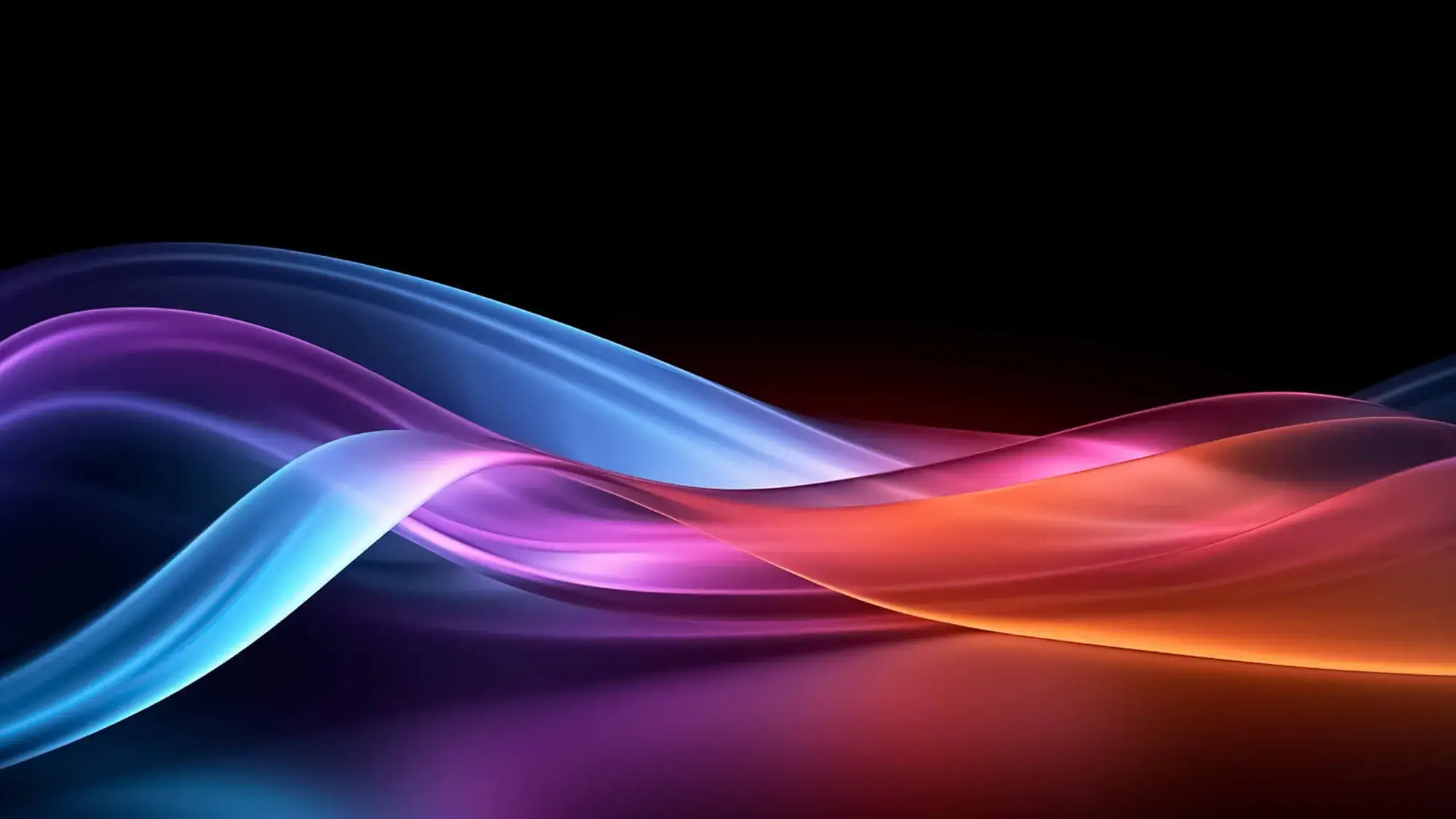
When it comes to business presentations, time is money—and design matters. That's why more professionals are turning to AI PPT generators like Slides to take the heavy lifting out of creating pitch decks, reports, and investor slides. But Slides doesn't just make things faster—it makes them smarter. With user-first design, intelligent layout suggestions, and seamless UX performance, Slides is the AI presentation tool that gets your message across clearly and beautifully.
In this article, we'll break down why Slides is quickly becoming the go-to AI-powered tool for business presentations, what makes its UX stand out, and how you can use it to level up your next pitch.
Built Smarter: How Slides Uses AI to Do the Heavy Lifting
Let's face it—crafting slides manually can be time-consuming and creatively draining. From aligning content to choosing colors that “pop,” the process can steal hours from your workday. Slides is an AI presentation generator that flips the script. You simply drop in your topic or outline, and Slides takes it from there—design, layout, structure, even visuals.
No more formatting battles. No more designer fees. No more last-minute scramble.
Just polished, professional slides in minutes.
Key AI Features:
• Auto-layouts based on your content structure
• Theme and font matching for visual consistency
• Smart chart generation based on data input
• Content rewrite suggestions to tighten your messaging
This is AI for PowerPoint-style presentations that actually understands your goals.
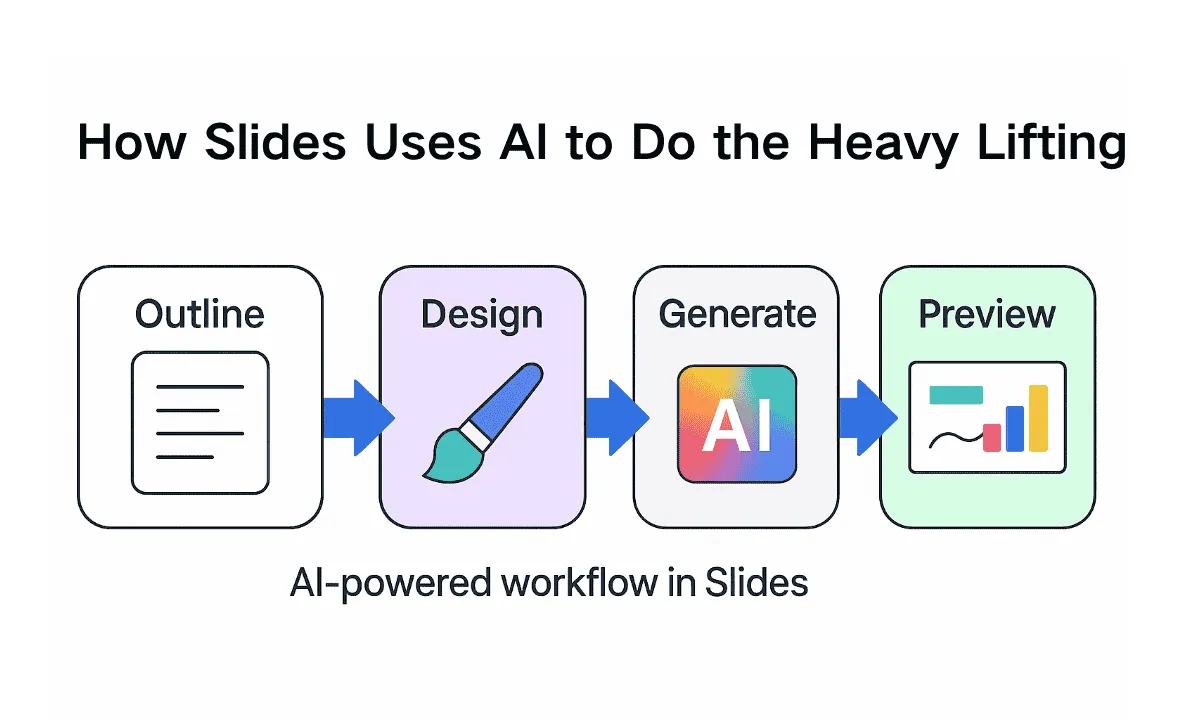
UX That Works With You, Not Against You
Where Slides really shines is its user experience (UX). Many AI tools can feel robotic or rigid, but Slides keeps things intuitive. The interface is clean, responsive, and designed for non-designers. Whether you're a founder, marketer, or analyst, the tool guides you—not the other way around.
UX benefits you'll notice instantly:
• Minimal learning curve: Easy onboarding even for first-timers
• Live preview editing: See slide changes in real time
• Responsive design: Works well on laptops, desktops, and tablets
• Drag-and-drop interface: Zero tech stress
Real Business Use Cases, Real Results
Slides isn't just for academic decks or internal team updates. It's built for high-stakes, high-impact business presentations. Here's where Slides is making waves:
1. Investor Pitch Decks
Startup founders use Slides AI presentation generator to build decks that impress in both content and style. The AI ensures the structure flows logically, while the visuals stay investor-ready.
2. Monthly Business Reviews
No time to prepare that quarterly review? Just feed your meeting notes into Slides, and it will auto-generate a clean, compelling deck with charts and summaries.
3. Client Proposals
Consultants and agencies use Slides to turn briefs into high-converting proposals. The smart formatting and design templates do the selling for you.
4. Training & Internal Presentations
L&D and HR teams love how easy it is to create onboarding decks, team updates, and more—with no need for PowerPoint skills.
SEO-Friendly, Brand-Ready, and Presentation-Proof
Unlike basic tools that export clunky designs, Slides creates brand-consistent, shareable, and SEO-optimized presentation content. Whether you're embedding a deck online or sharing it as a PDF, your slides stay crisp and readable.
Plus, if you're working in a startup or content team, the tool helps align your visual storytelling with your brand voice. It even adjusts tone and format depending on whether you're creating for internal teams or external stakeholders.
Bonus:Slides works great with platforms like Google Slides and PowerPoint. You can export and edit as needed—keeping your workflow flexible.
Long-Tail Keywords That Matter
To help you (and Google) better understand what Slides offers, here's what this tool is optimized for:
• AI presentation generator for business
• Smart AI tools for making pitch decks
• AI PowerPoint generator with UX focus
• Fastest AI slide maker for professionals
• Best AI tool for creating client proposals
• AI slide generator with visual consistency
Notice how these aren't just buzzwords—they reflect how real users search for solutions to real problems.
Final Thoughts: Ready to Present Smarter?
If you've been wasting hours on formatting, frustrated with template limitations, or just unsure how to turn your ideas into slides—Slides is the AI-powered solution you need.
It's not just about automation; it's about amplification. Slides takes your ideas and turns them into well-structured, visually powerful presentations in minutes.
👉Try Slides today and discover how much smarter your business presentations can be.